 keke.. got an email today to preview the latest Google application from Google Wave 🙂 and I have 8 free invites.. those who’s interested, just subscribe to my blog and drop me a comment and I will send an invite to you, while it last 😛 For those who haven’t heard of Google Wave, it’s actually an online tool for real-time communication and collaboration. A wave can be both a conversation and a document where people can discuss and work together using richly formatted text, photos, videos, maps, and more.
keke.. got an email today to preview the latest Google application from Google Wave 🙂 and I have 8 free invites.. those who’s interested, just subscribe to my blog and drop me a comment and I will send an invite to you, while it last 😛 For those who haven’t heard of Google Wave, it’s actually an online tool for real-time communication and collaboration. A wave can be both a conversation and a document where people can discuss and work together using richly formatted text, photos, videos, maps, and more.
Here’s the Google Wave invitation e-mail that I got..
========================================================

Thank you for signing up to give us early feedback on Google Wave. We’re happy to give you access to Google Wave and are enlisting your help to improve the product.
To accept your invitation, sign into Google Wave at the following link*:
https://wave.google.com/wave/invite?a=pre&wtok=xx&wsig=xxxxx
(If you do not have a Google account, you will be prompted to create one)
Once you’ve signed in:
* Check out the videos and example waves
* Invite others to join you
Happy waving!
The Google Wave Team
For help, please visit http://www.google.com/support/wave
* This link will only work for one invitation to Google Wave, it cannot be shared!
Copyright 2009. Google Inc, 1600 Amphitheatre Parkway, Mountain View, CA 94043.
========================================================
Some screen shots of Google Wave below..

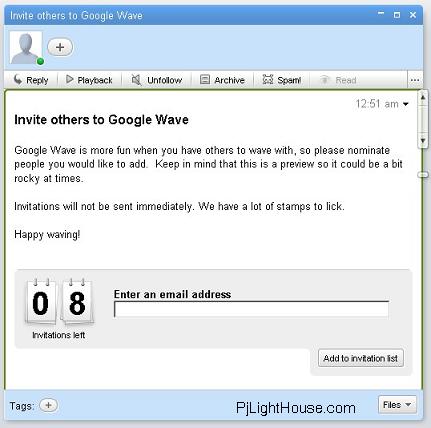
Click on image below to see bigger view.
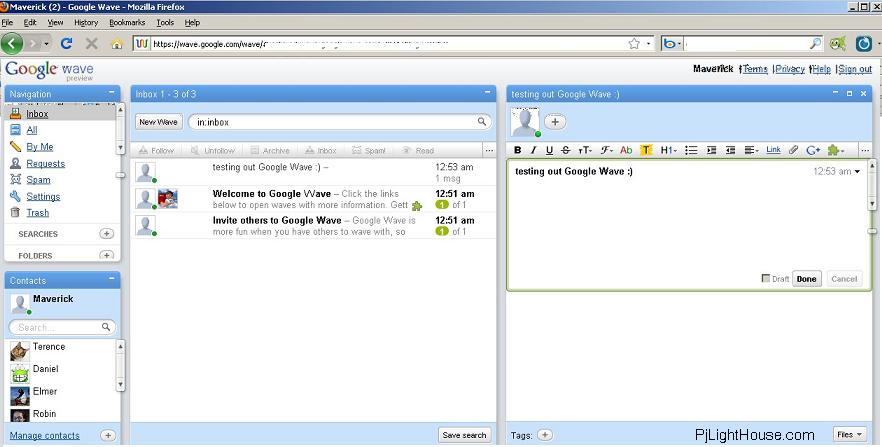
What is a wave?
A wave is equal parts conversation and document. People can communicate and work together with richly formatted text, photos, videos, maps, and more.A wave is shared. Any participant can reply anywhere in the message, edit the content and add participants at any point in the process. Then playback lets anyone rewind the wave to see who said what and when.
A wave is live. With live transmission as you type, participants on a wave can have faster conversations, see edits and interact with extensions in real-time.
When to use Google Wave
– Organizing Events: Keep a single copy of ideas, suggested itinerary, menu and RSVPs, rather than using many different tools. Use gadgets to add weather, maps and more to the event.
– Group Projects: Collaboratively work in real time to draft content, discuss and solicit feedback all in one place rather than sending email attachments and creating multiple copies that get out of sync
– Photo Sharing: Drag and drop photos from your desktop into a wave. Share with others. Use the slideshow viewer. Everyone on the wave can add their photos, too. It is easy to make a group photo album in Google Wave.
– Meeting Notes: Prepare a meeting agenda together, share the burden of taking notes and record decisions so you all leave on the same page. Team members can follow the minutes in real time, or review the history using Playback.
– Brain Storming: Bring lots of people into a wave to brainstorm – live concurrent editing makes the quantity of ideas grow quickly! It is easy to add rich content like videos, images, URLs or even links to other waves. Discuss and then work together to distill down to the good ideas.
– Interactive Games: Add a gadget to a wave to play live interactive games with your friends (we’re hooked on Sudoku!). See everyone’s moves as they make them in a fast-paced game or take a break and come back later.
Here’s some of the Featured extensions
 Collaborate on a map of placemarks, paths, and shapes with other participants. Great for planning events and trips.
Collaborate on a map of placemarks, paths, and shapes with other participants. Great for planning events and trips.
 Enjoy a collaborative, real-time video chat experience. Share videos, play games, browse together and have fun with this playful gadget!
Enjoy a collaborative, real-time video chat experience. Share videos, play games, browse together and have fun with this playful gadget!
 Co-create an itinerary: choose points of interest — including Lonely Planet recommendations, organize, share, print, or export to My Maps!
Co-create an itinerary: choose points of interest — including Lonely Planet recommendations, organize, share, print, or export to My Maps!
 Solve challenging Sudoku puzzles together and see who is the best player!
Solve challenging Sudoku puzzles together and see who is the best player!
 Ready. Set. Talk! Ribbit brings telephone conference calls to Google Wave.
Ready. Set. Talk! Ribbit brings telephone conference calls to Google Wave.
more of these cool featured extensions can be found here : http://wave.google.com/help/wave/extensions.html
I think overall Google Wave is a pretty cool apps that have many useful application in daily life, will try them out and give some feedback. Join me in this Google Wave and we can experience Google Wave 🙂
[tags]Google Wave, Software, Online Application, Cool Stuff, GoogleWave, Google Apps, Cool Software, Free Invite, Google Wave Invitation, The Google Wave Team, Gooogle, Search Engine, SEO, Sudoku, Games, Networking, Sharing Online, Online Meeting, Text, photos, videos, maps[/tags]
